Blog
A Better Way to Calculate Conversion Rates in GA
GA conversion rate calculation should be by User, but isn’t.
The default way in which Google Analytics (GA) calculates conversion rates is by Session. Read on to see why this is a problem and how to easily fix it.
Why look at GA conversion rate by User?
Google Analytics, by default, computes conversion rate as Transactions divided by Visits. This is a session-based calculation.
Definitions:
Transaction = a unique completed order
Visit = triggered the moment you visit a site
Trouble is, unless you are selling a low priced impulse item, it’s likely your visitors are following this sequence:
Step 1: discovering you
Step 2: exploring the site
Step 3: few place their order at step 2. Most, return and order at a later time.
Example
Let’s say a user is looking for a camping tent on Google:
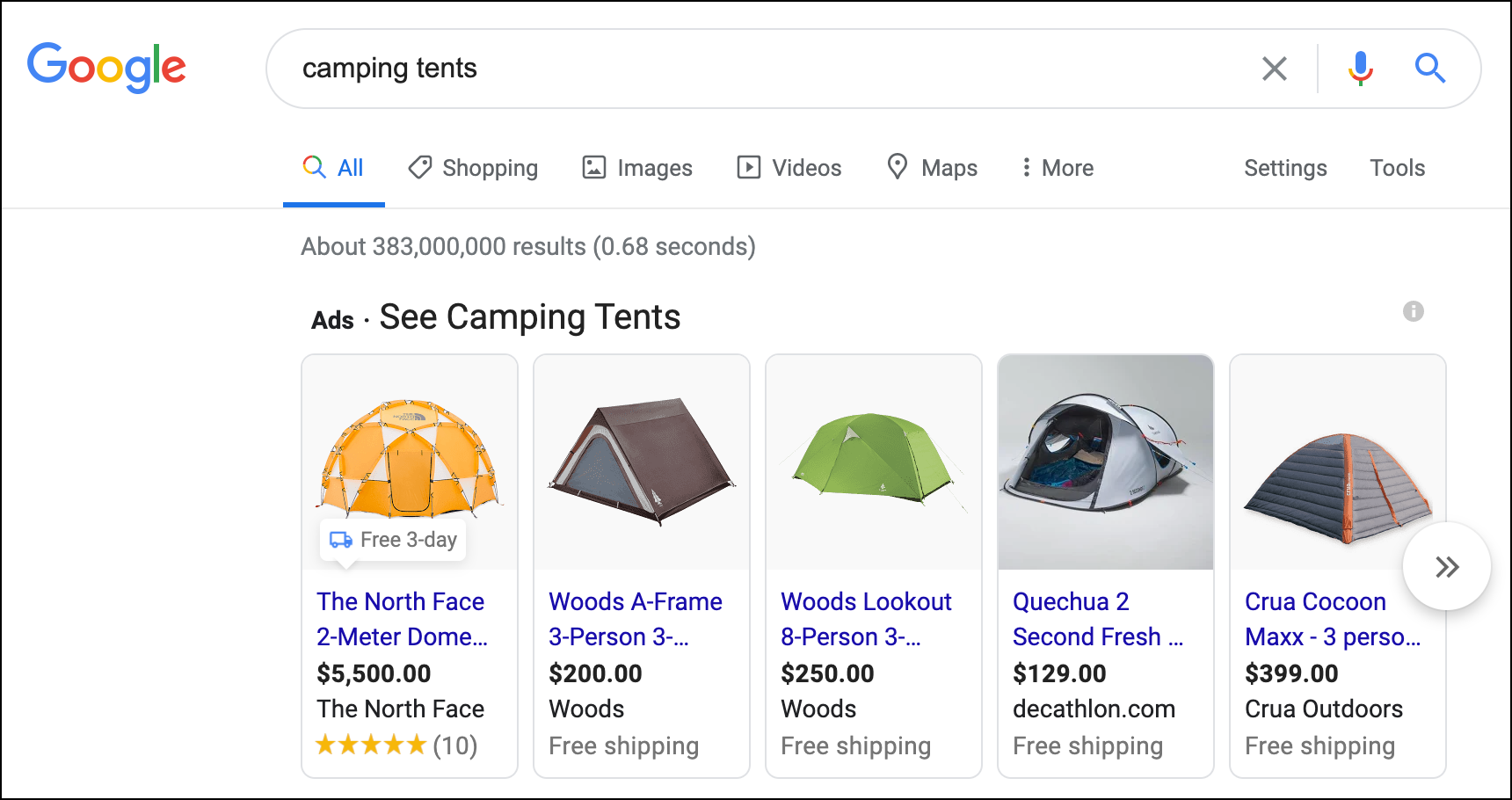
They might visit your site today but that doesn’t mean they are going to make the purchase today.
For context, 96% of site visitors aren’t ready to buy on their first visit (stat explained here).
Let’s say this tent shopper visited today and returned after 4 days to place the order. How this behavior will be recorded in your GA:
Sessions = 2
By default, the tracking of a session resets after 30 minutes of inactivity. When this user returns after 4 days GA will count that as a new session, even though it’s the same person.
GA will compute the conversion as 50% (1 Transaction divided by 2 sessions).
User = 1
The true conversion rate actually is 100% (1 Transaction divided by 1 User).
The User-based conversion rate is a better metric for our tent example.
There is a simple way to see what your User-based conversion rate is in GA. It can be found here Audience –> Overview:
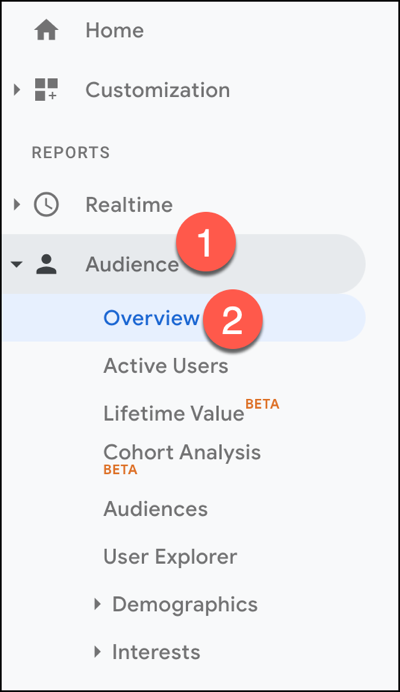
Note down the number of Users shown in the Overview report. Next, go to Conversions –> Ecommerce –> Overview and note down the Transactions count.
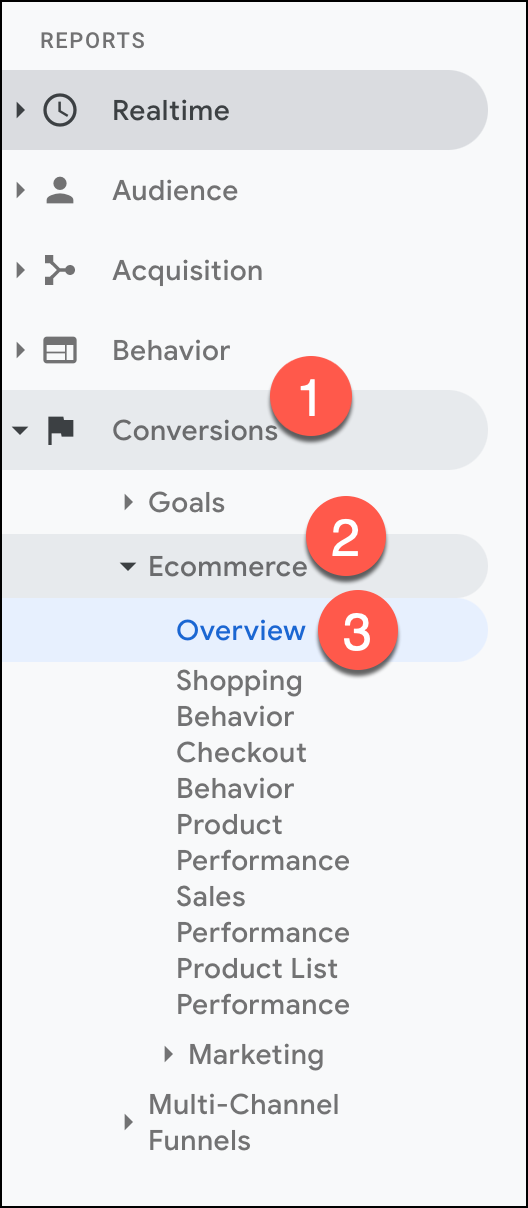
Divide Users by Transactions to get your real conversion rate.
Trivia: Guess how many sites use GA? 29.3 million. Source.
Now that you know your true conversion rate let’s cover another important topic.
Measuring Achievable Target
Not all visitors to your site are potential buyers. It would be meaningless to go after them all. Therefore, a better approach is to calculate the “achievable target”.
“Achievable target” definition: these are people who are engaged and actively using our site. I like to define it as people who have spent 3+ minutes and seen 3+ pages. You can tweak these criteria to match your site.
HOW TO SEE “ACHIEVABLE TARGET” IN GA FOR YOUR BUSINESS
Open this in Google Analytics:
Audience –> All Users –> New Segment

After clicking New Segment you should see this:

After clicking Conditions fill in these values:

Make note of the number at #5 location. This is our “achievable target” metric.
A LITTLE ABOUT US
We hope you found this article about calculating GA conversion rate by user useful. We are Frictionless Commerce and over the last 11 years, we’ve thought about just one thing: how do we get online shoppers to convert? We’re fascinated by buyer psychology. And once we understand how your site visitor thinks we use our 9 point copywriting process to convince and convert them.
If you’re on LinkedIn much you can should definitely connect with me. On LinkedIn, I post ecommerce conversion ideas every day, multiple times a day.

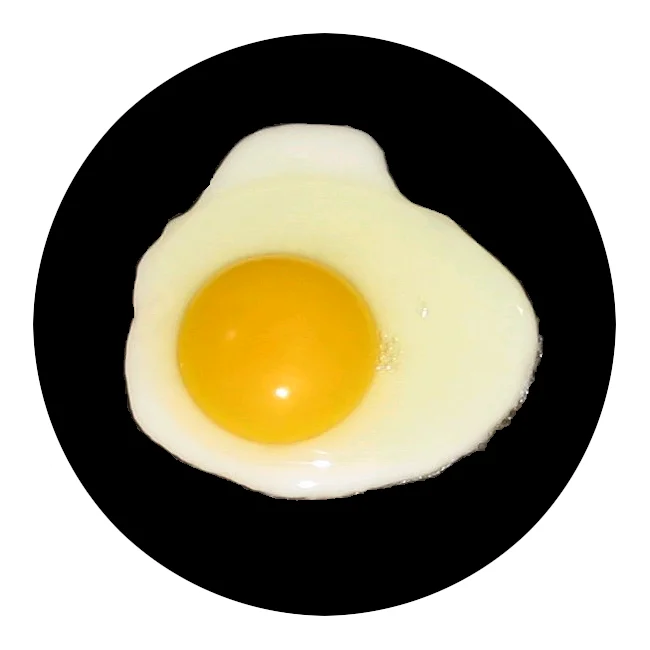

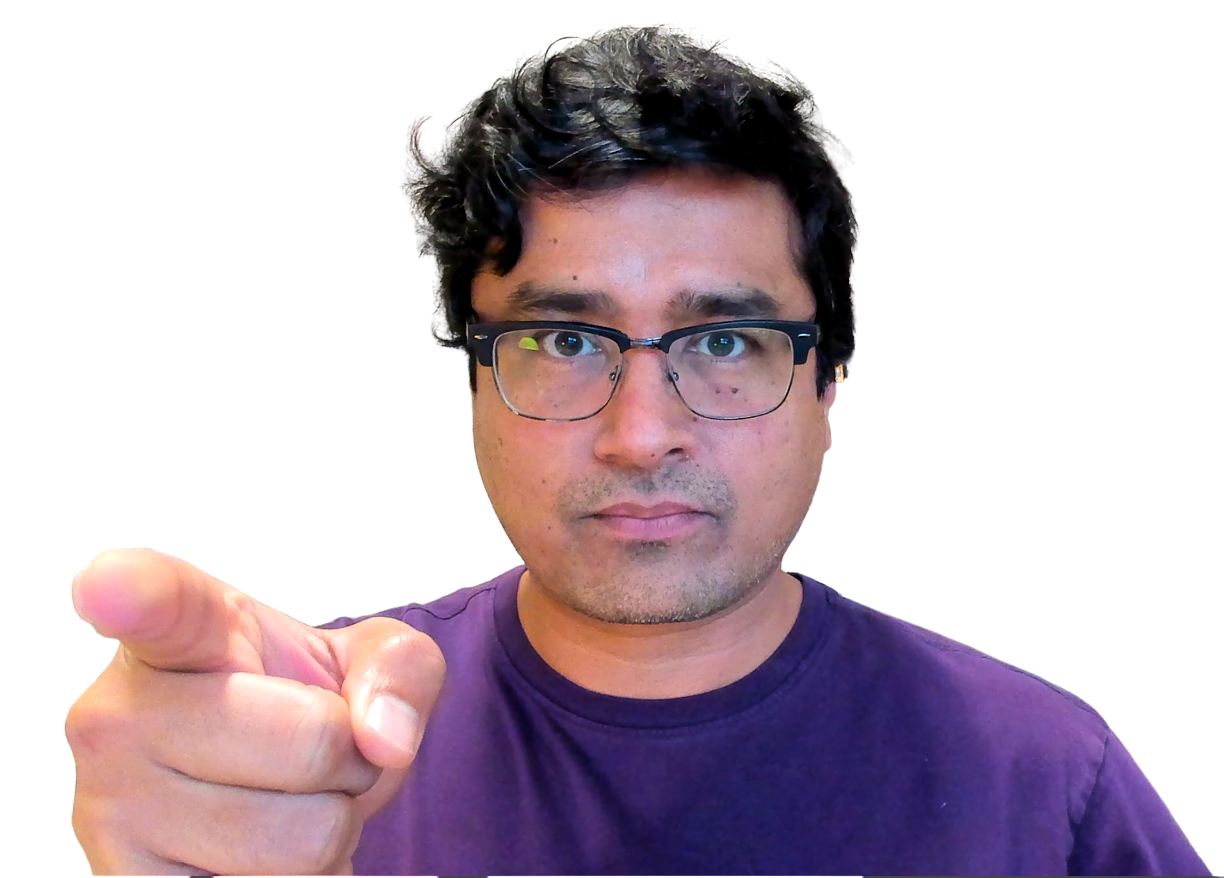
Comments 2
Great point Rishi.
User based is more intuitive, and what most CRO platforms use. It’s a shame GA and Optimize default to the session approach.
When I looked into this previously, I only found one CRO agency that advocated for the Session based conversion rate reporting.
Tip: User based reporting can be automated somewhat within GA with a Calculated Metric using the formula {{Transactions}} / {{Users}}. And then setting up a custom report.
ReplyRishi Rawat
Hi, Chris. Thanks for commenting and I agree with your custom report suggestion.
Reply