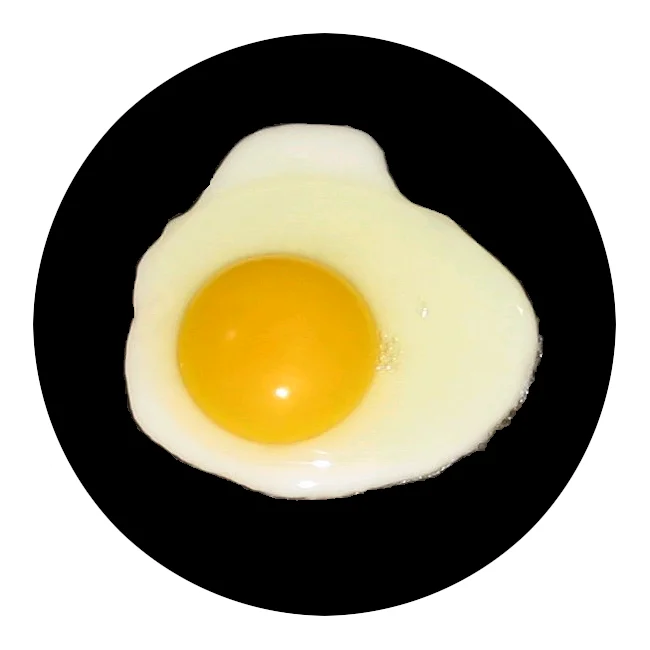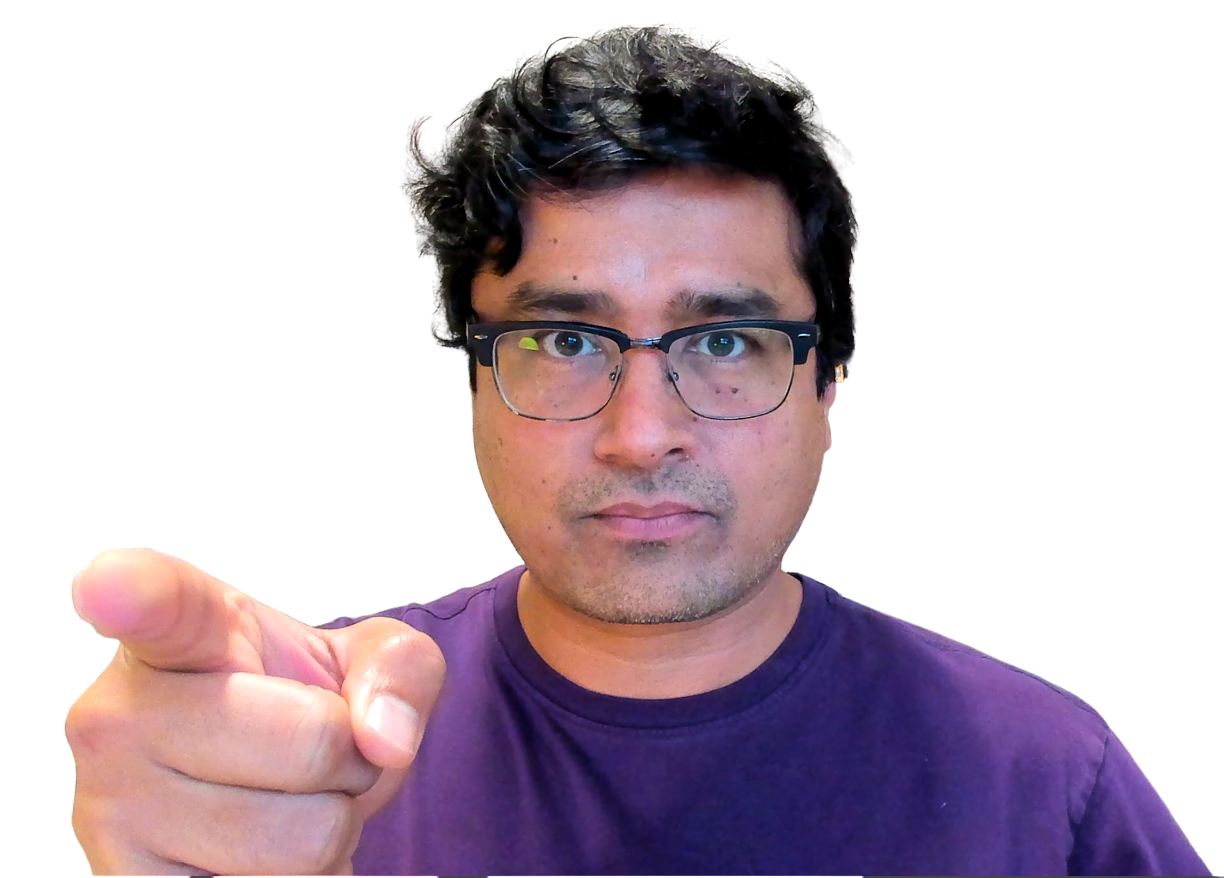Blog
Clever Conversion Trick— Ask a Question Widget
Shoppers are going to ask questions. And that’s a really good qualification signal because it means they are interested in what you are selling.
Ask a Question Feature
Ask a question is a genius feature that I believe Amazon was the first to bring o the eCommerce world. Click for zoomed view:
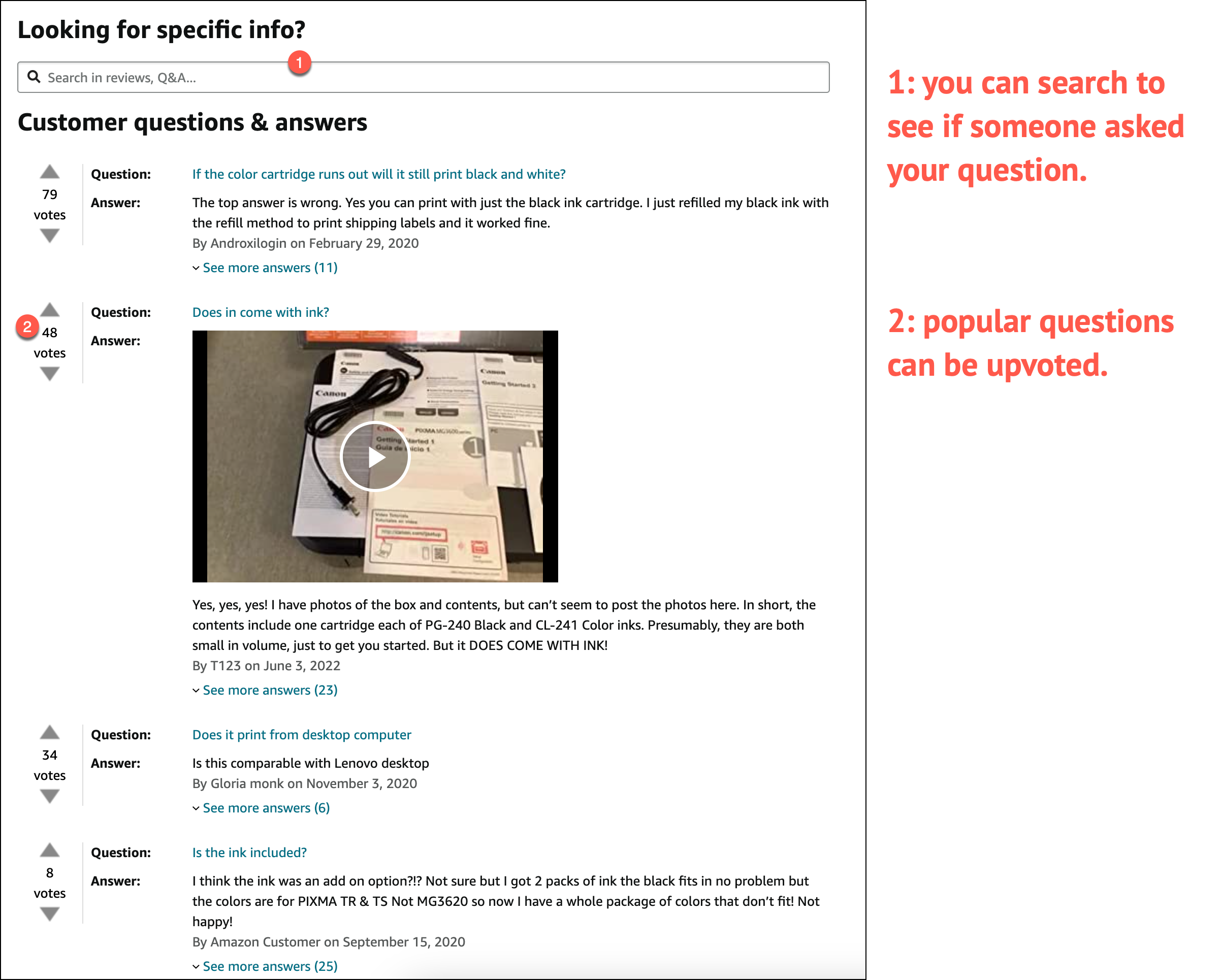
Amazon has nailed this feature. But many eCommerce sites get it wrong.
On most sites ask a question is located next to the reviews section lower on the page.
The trouble is that most shoppers don’t scroll that far down on the page. In the screenshot below, the lightness of the color is an indication of how few people scrolled to that depth:
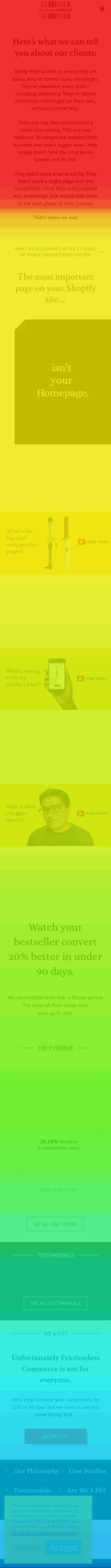
You can see how cool the color gets starting from the mid-point of the page.
But most shoppers have questions much higher on your page (more like the beginning of the pitch) so they likely never go deep enough to realize they could add a question.
This is why I love this design by doraihome.com:
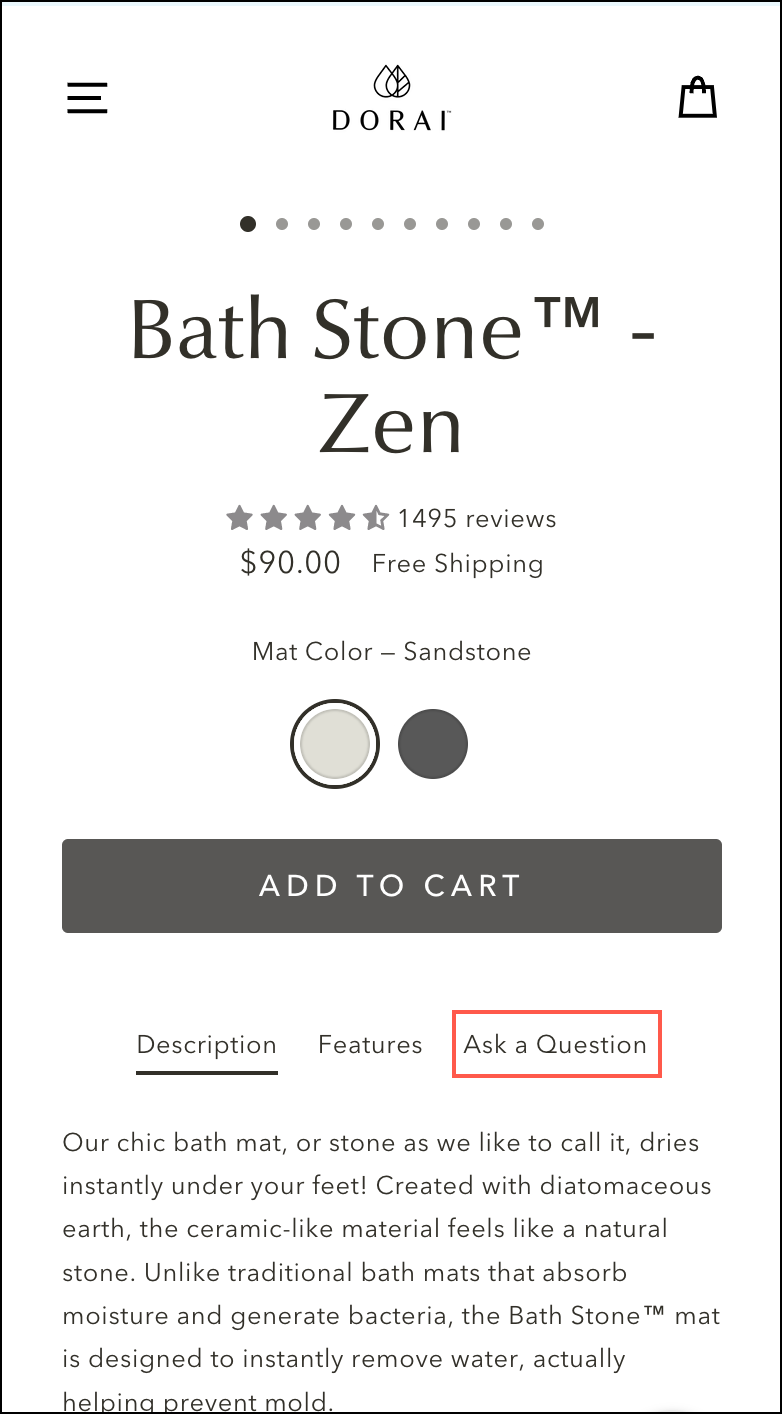
They show the Ask a Question prompt right at top of the description so users know, even before they start reading, that they can ask questions.
Tip of the Iceberg
I hope you found value in this article. Since you stayed so long I can tell you a secret. We have a very specific— and somewhat controversial— strategy for maximizing sales for eCommerce brands.
Our strategy is to ignore 84% of all visitors to your site so we can triple down on a very specific group. The group we focus on is called Healthy Skeptics. If you are willing to invest 15 minutes of your time today I promise I’ll change your life: Focus on Converting Healthy Skeptics.