Blog
Why Time on Site Is the Most Important Metric for a Direct-to-Consumer Site
The most important conversion metric for an eCom site is Time on Site. There, I said it.
In this article, we’ll discuss why Time on Site matters and how to measure it properly.
Hi, I’m Rishi.
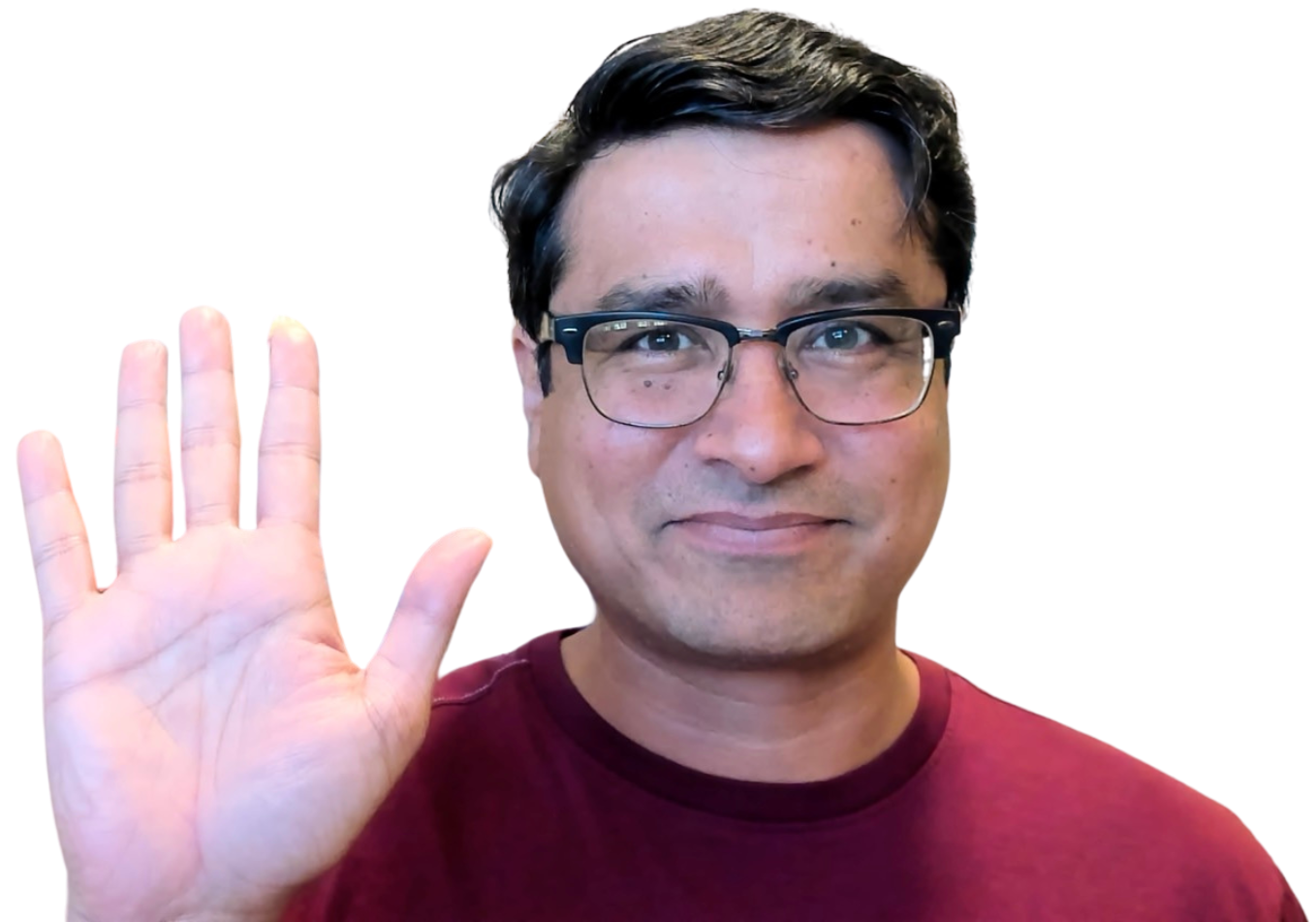
Why Time on Site Matters
I get it—time on site isn’t a metric we think about often. We’re more used to focusing on metrics like conversion rates, average order value, and page load time. Focusing on increasing time on site can feel weird.
Marketers were trained on the idea that we have very little time with the buyer, so we need to focus on eliminating as much as possible to get conversions quickly.
The trouble is that the user enters your site at 100 miles an hour. At that speed, they can’t properly understand what you are saying. So you either simplify things to make sense to a person whizzing by at 100 miles an hour -or- you can slow this user time.
I’m arguing you should slow the user down. Once they slow down, they’ll better understand your value proposition. This will make them lean in with interest.
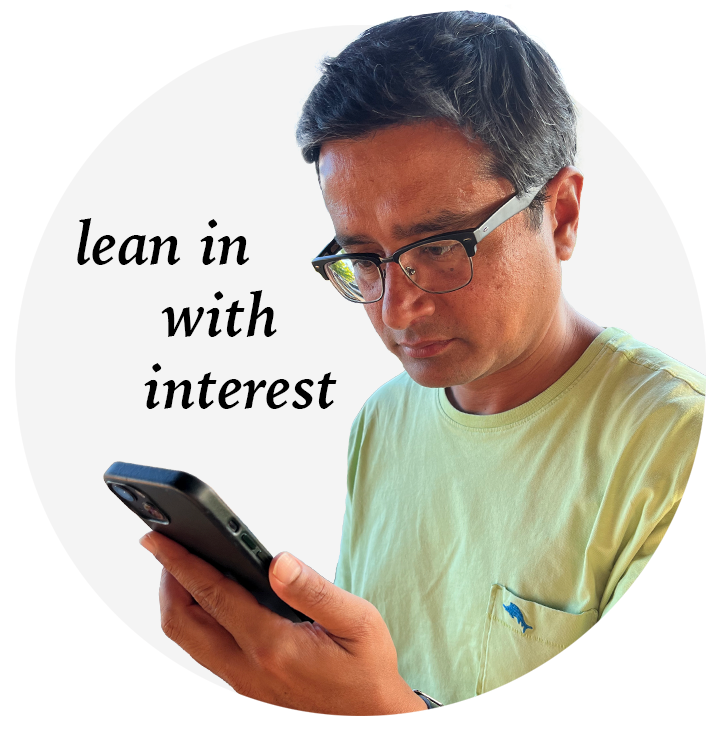
People who lean in with interest spend more time and are more likely to buy eventually.
Not only is Time on Site important, but it also influences all your other metrics. Improve Time on Site, and you’ll also see better conversion rates, higher order values, and higher returns on your ad spend (I’ll explain how in the next section.)
It’s the tide that raises all boats.

Confession
While I fundamentally believe in the importance of time on site as a conversion driver, nearly every marketer I’ve talked to has pushed back it.
They argue time on site is a misleading metric. For example, if a website has a terrible user experience—one where visitors can’t even figure out how to navigate it—it’ll have a really high time on site but super low conversion rates.
Should we pat this website on the back because users spent 7 minutes lost on it?
No, I’m not asking you to improve time on site by making your user experience worse.
Don’t do stupid things to goose your Time on Site numbers. I heard a story of a boat retailer whose CEO was convinced they had to drive up Time on Site, so he asked his marketing team to add a music player to the site so people would stay longer. Don’t do that.
But outside of those insane examples, I’m all for Time on Site.
Do you agree? /
🙌
Uh oh! Let's get in touch so I can explain this better.
We'll talk soon!
Calculating Time on Site in GA4
Open your GA4 and click Explore, which is 1 in the screenshot below (ignore all other annotations for now):
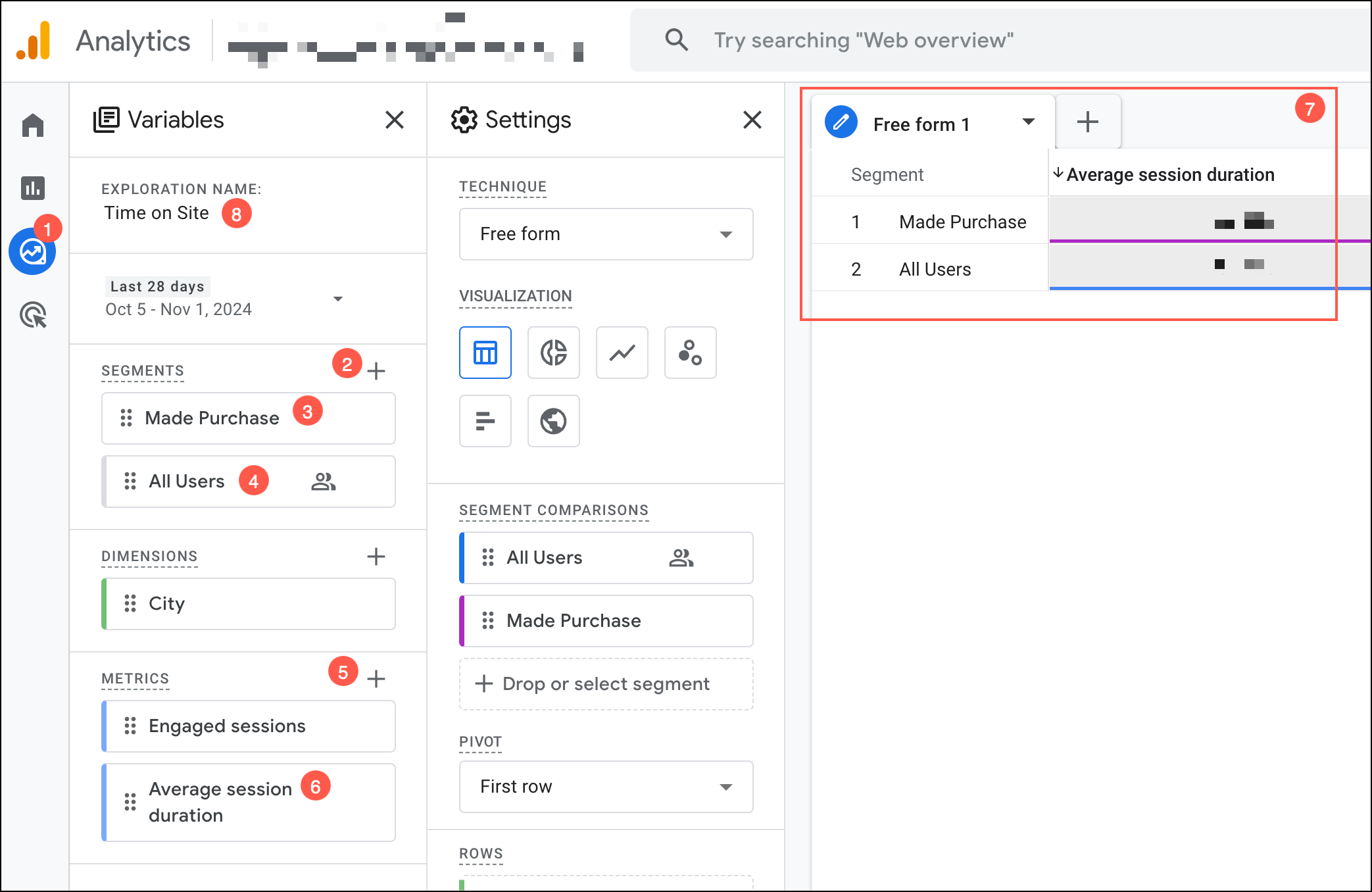
You should see the screenshot below. Click the red box:
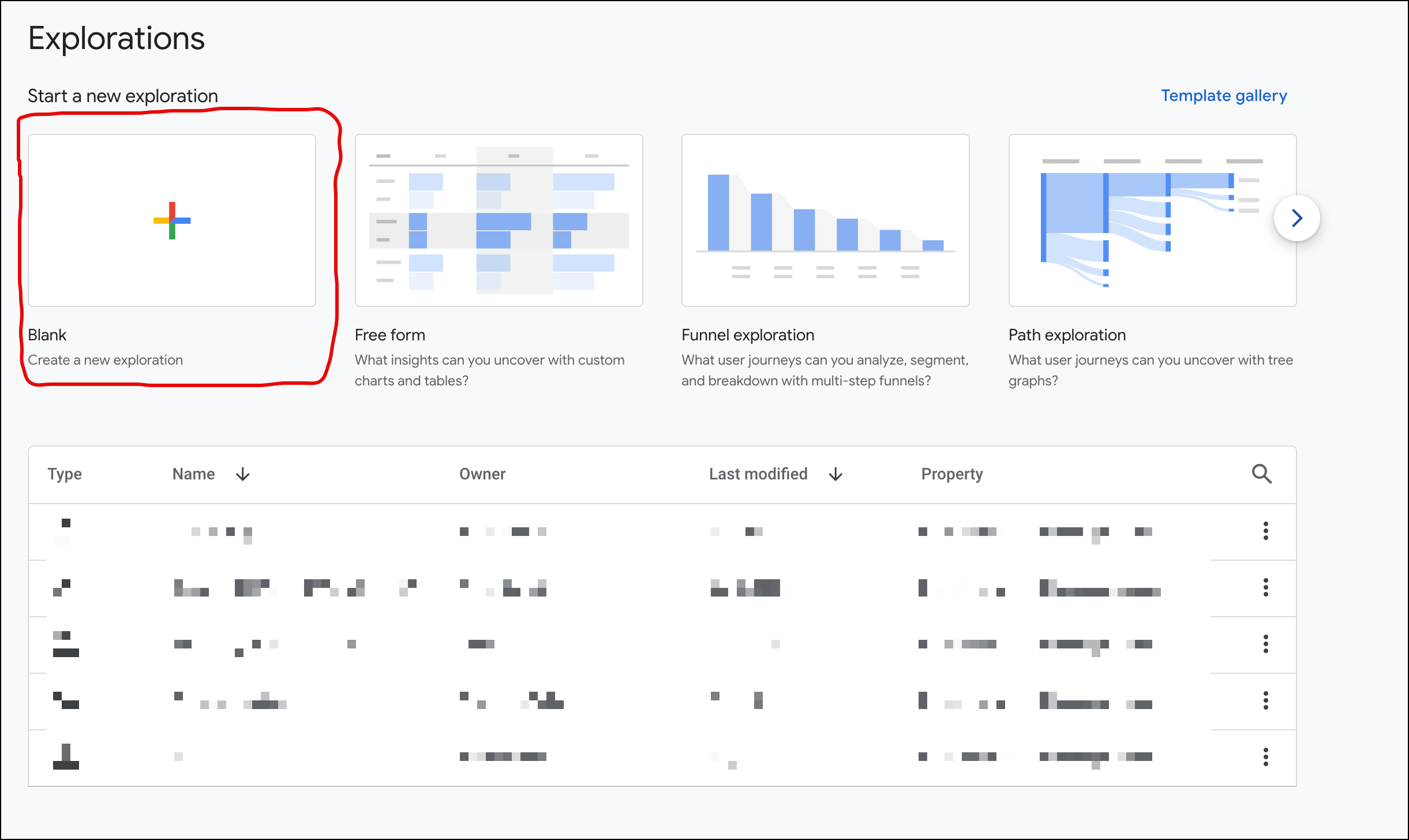
Then click 2, which is the + symbol in my screenshot. Again, ignore all other annotations except the one numbered 2.
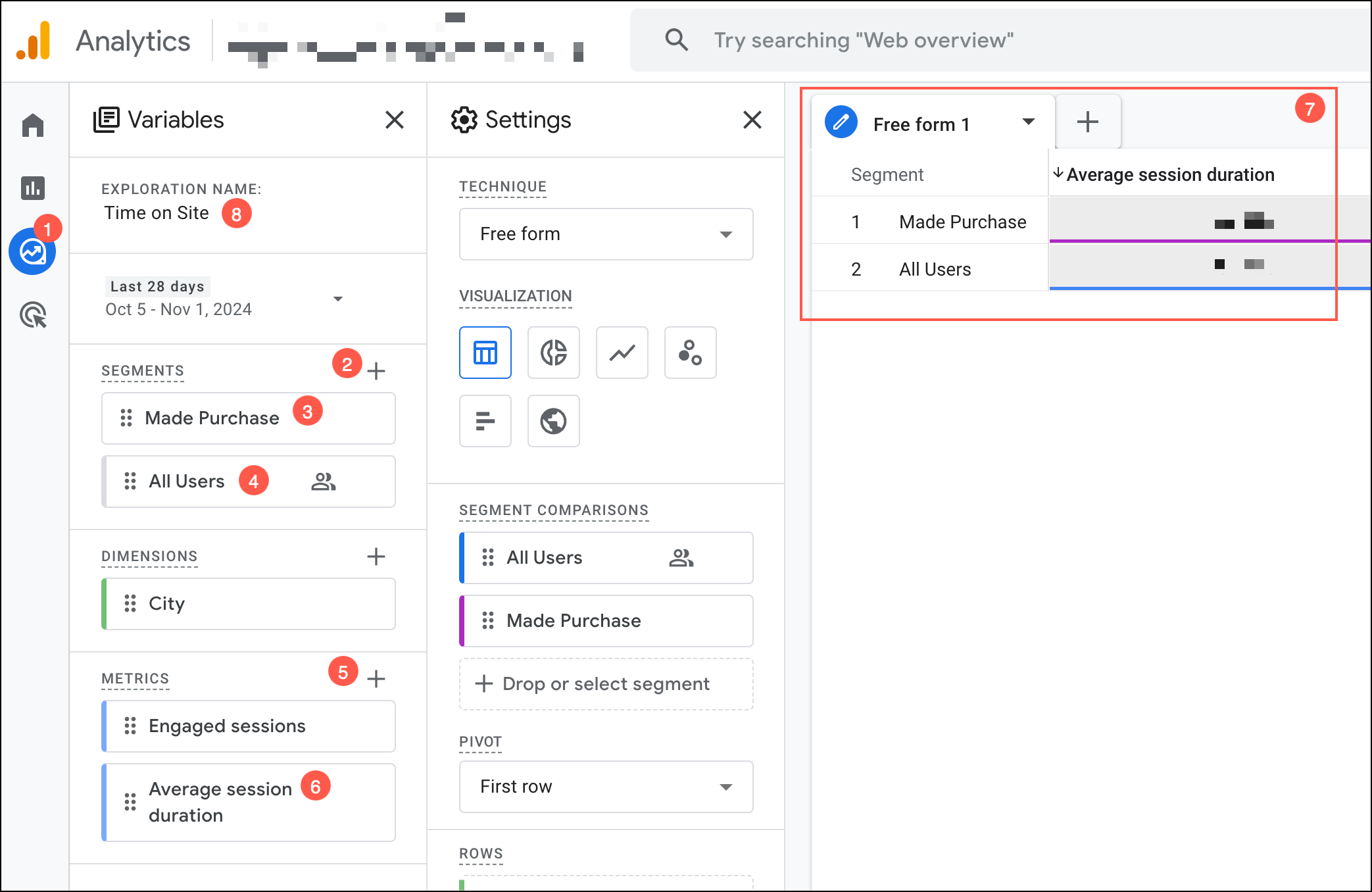
This will show a flyout menu like this. Click the Create a new segment button:
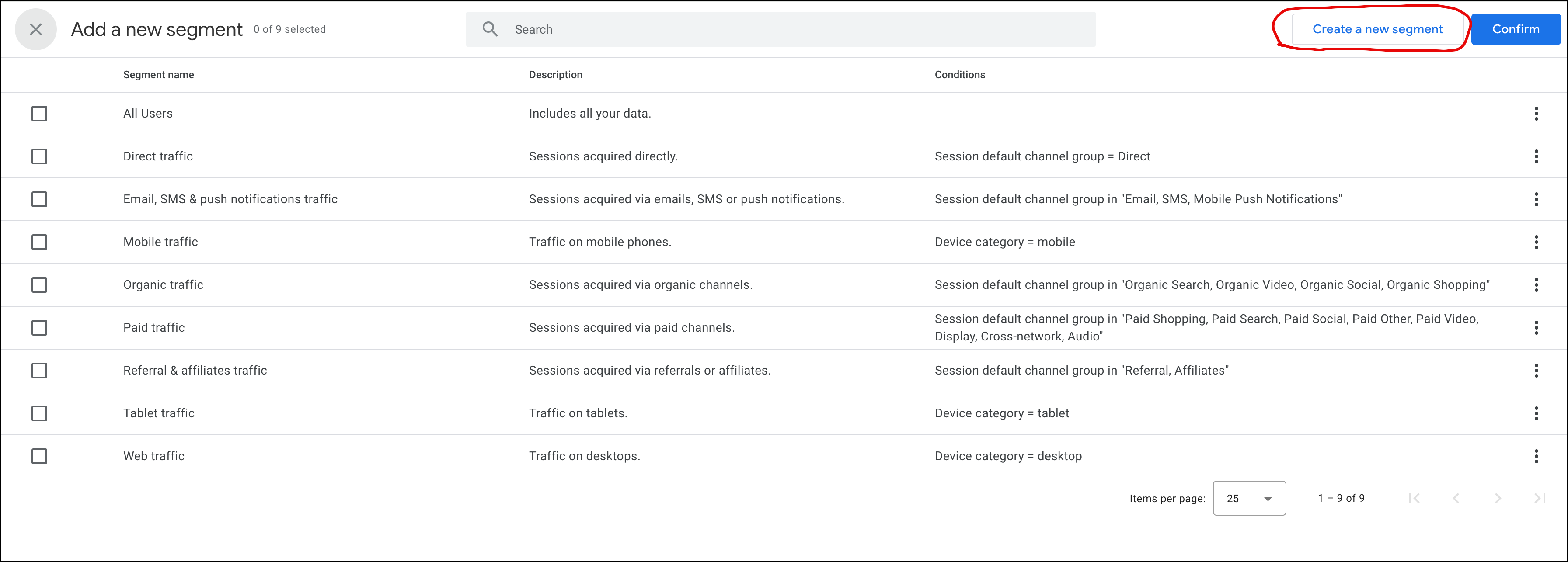
That should reveal this:
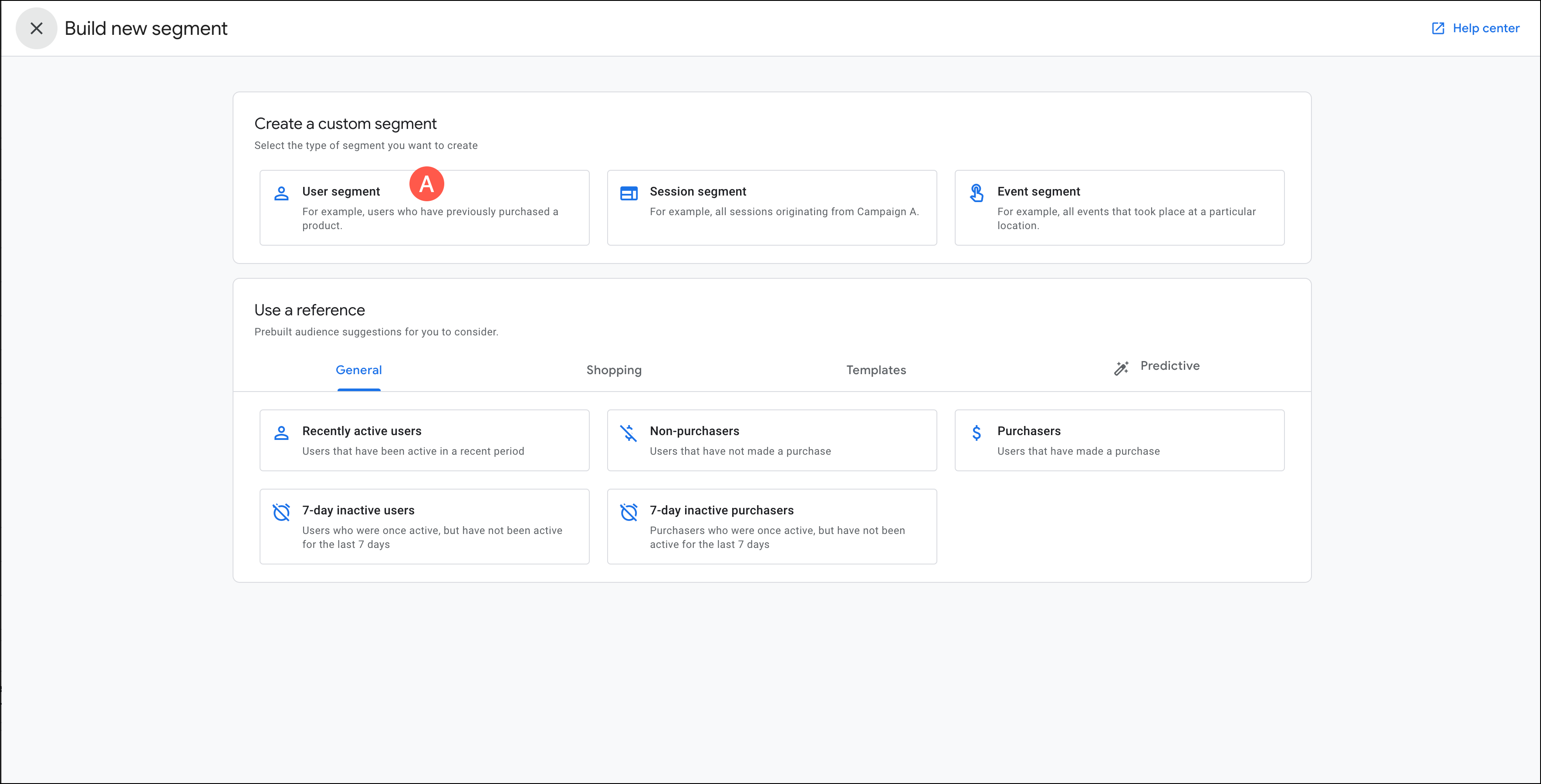
Click A in the screenshot above, and on the next screen, click Add new condition text (red arrow in my screenshot below).
Note: If you don’t see this screen, email me, and I’ll help you.
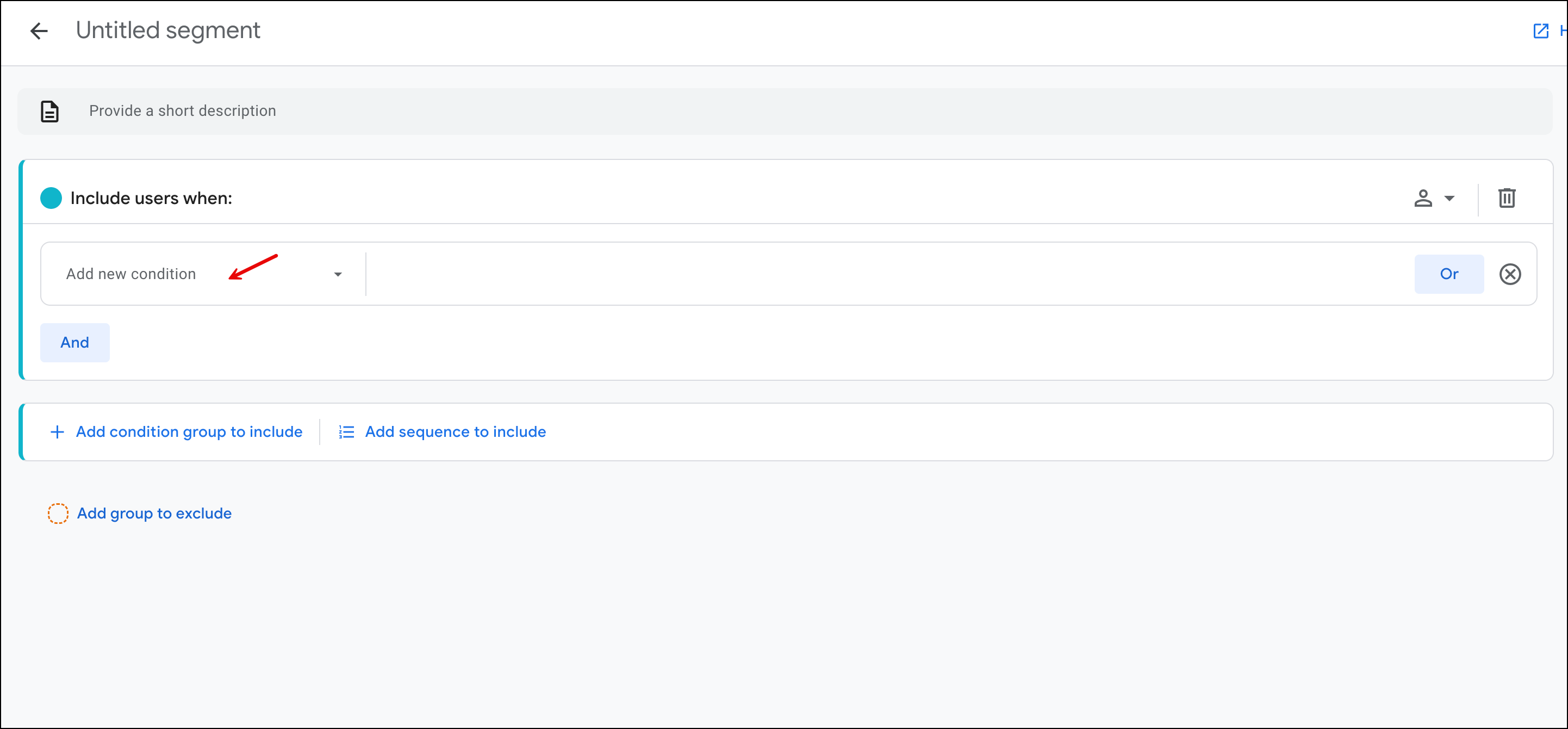
This will show a dropdown, and in the textbox, type in purchase and click my second red circle:
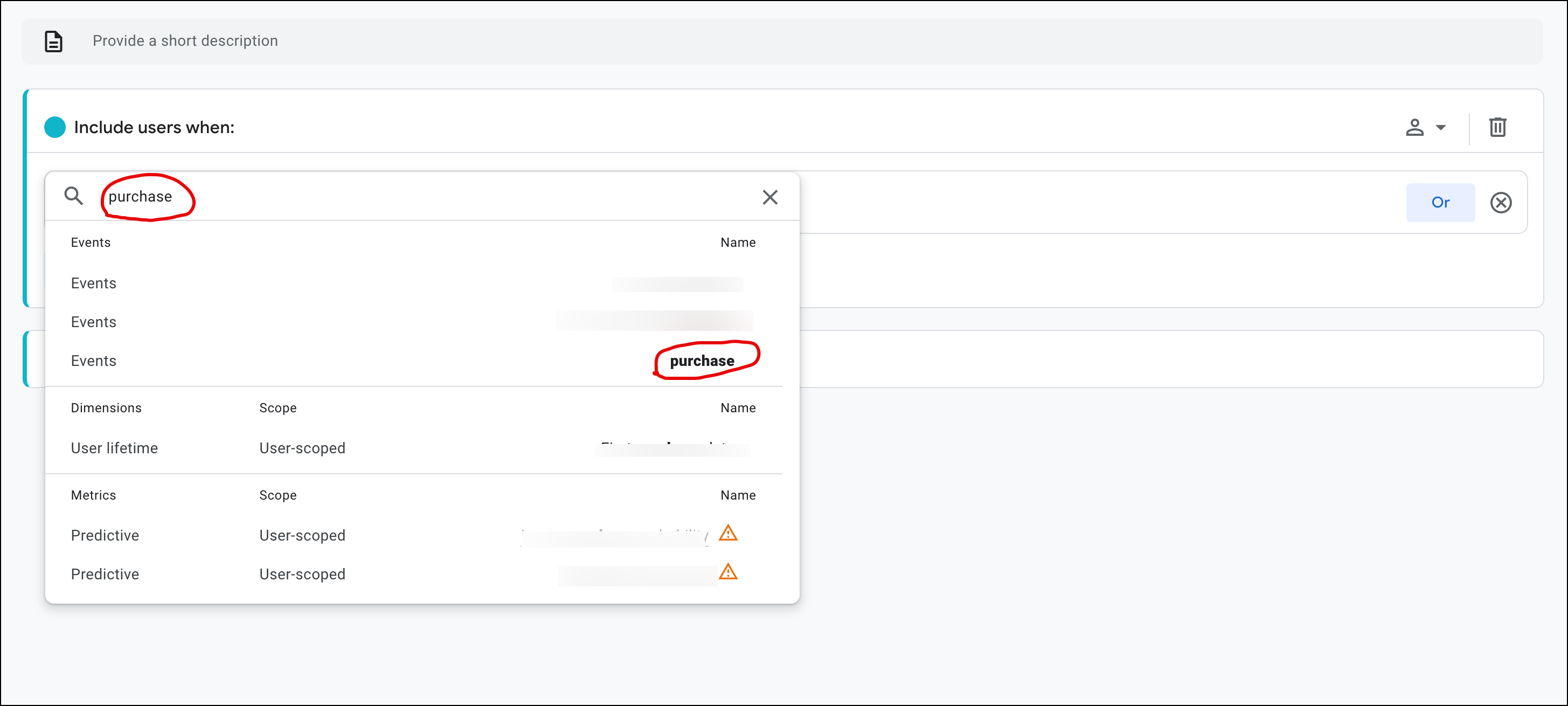
Name the report Made Purchase (red circle on the left below) and click the Save and apply or Save button (it’s the red circle on the right):
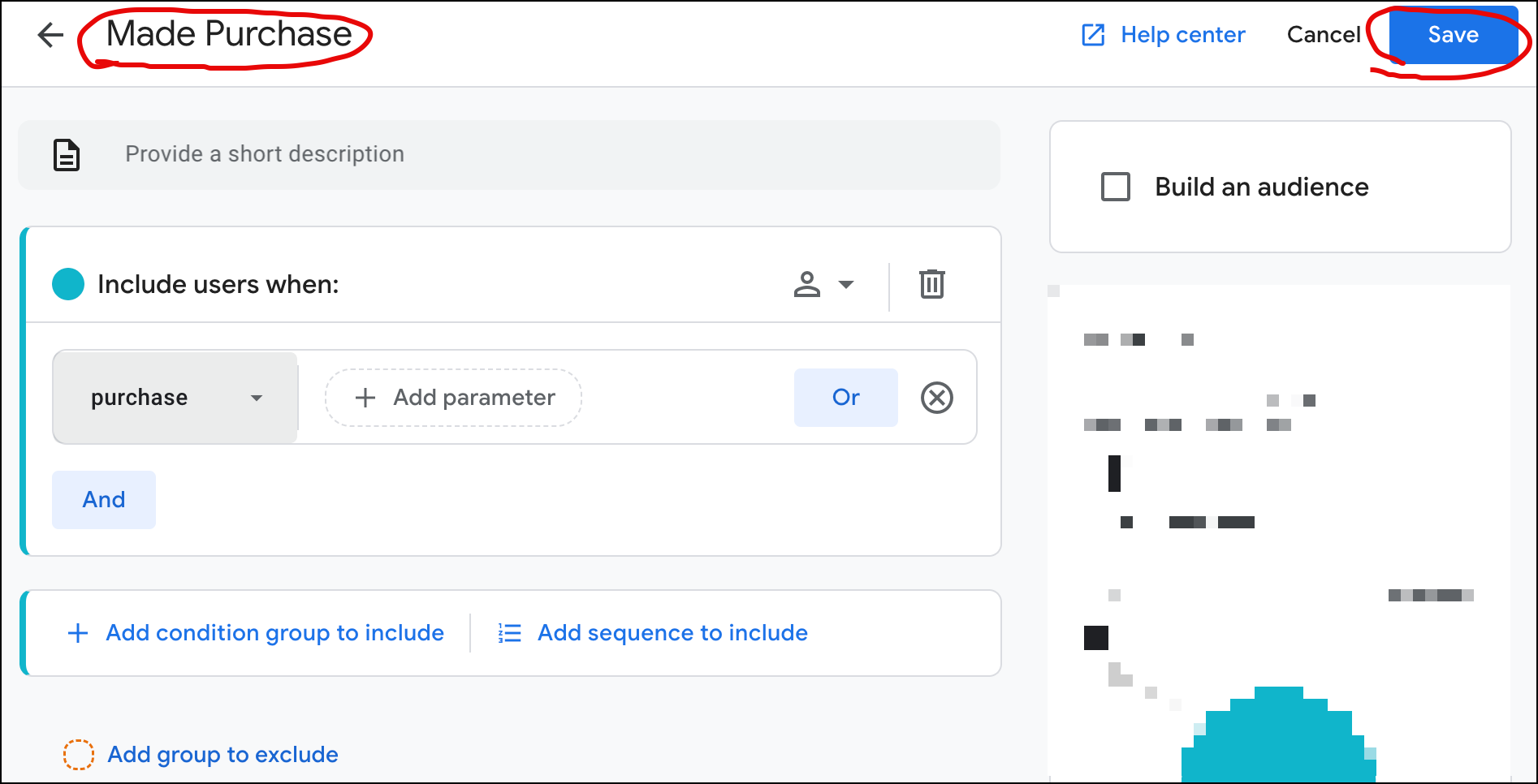
Now click 2 again:
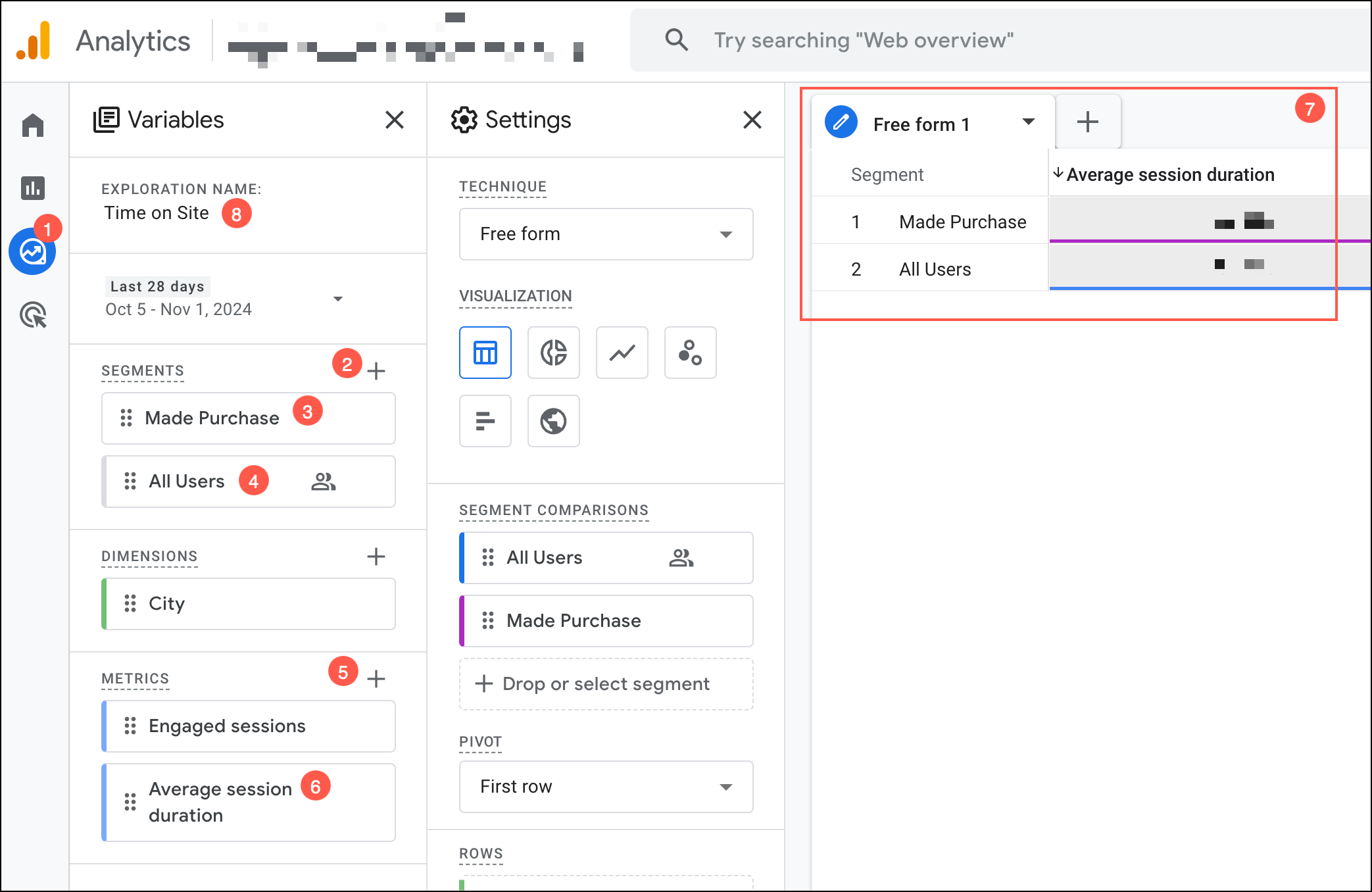
You should see the flyout menu again. Pick All Users in the screenshot below. If you don’t see this in your GA4, drop a comment, and I’ll help you.
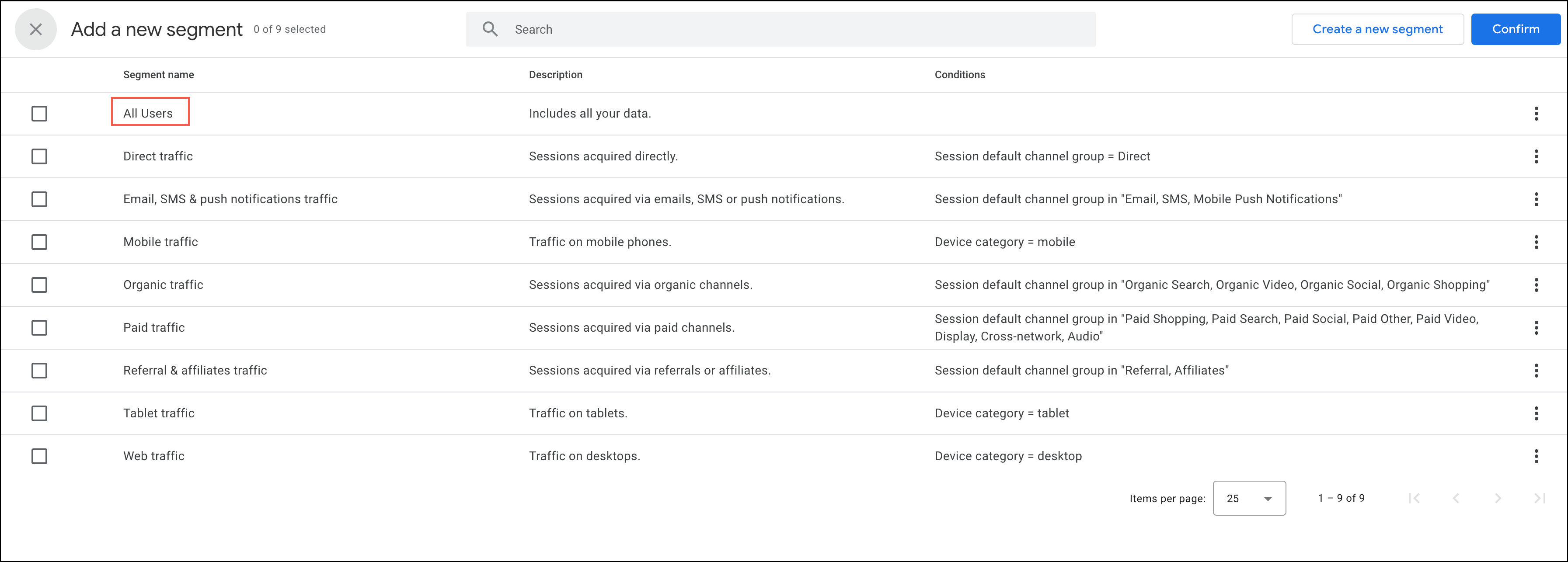
Now click 5 in this screenshot a few lines above (the + symbol), and in the search bar that shows up (screenshot below), type in “average session duration.”
You should see the checkbox for the average session duration (on the left of the red circle on the left). Check it and hit Confirm (red circle on the right-hand side of my screenshot).
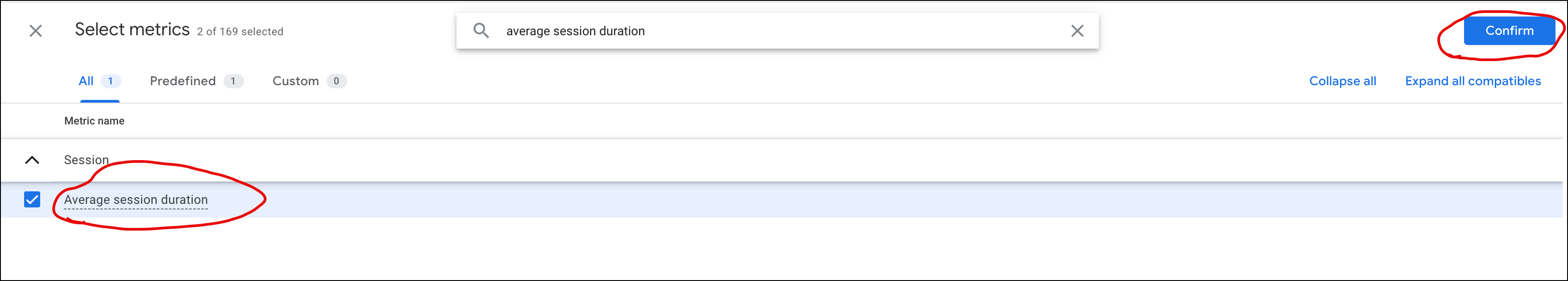
Intimidated? Don’t be. Someone taught me how to do this, too.
Now, double-click on 1, 2, and 3 in the screenshot below. Did you double-click?
Click 4 and select 5 in the screenshot below.
Type in Time on Site for 6. On the right-hand side, you should see the average session duration where I’ve free-drawn the red circle:
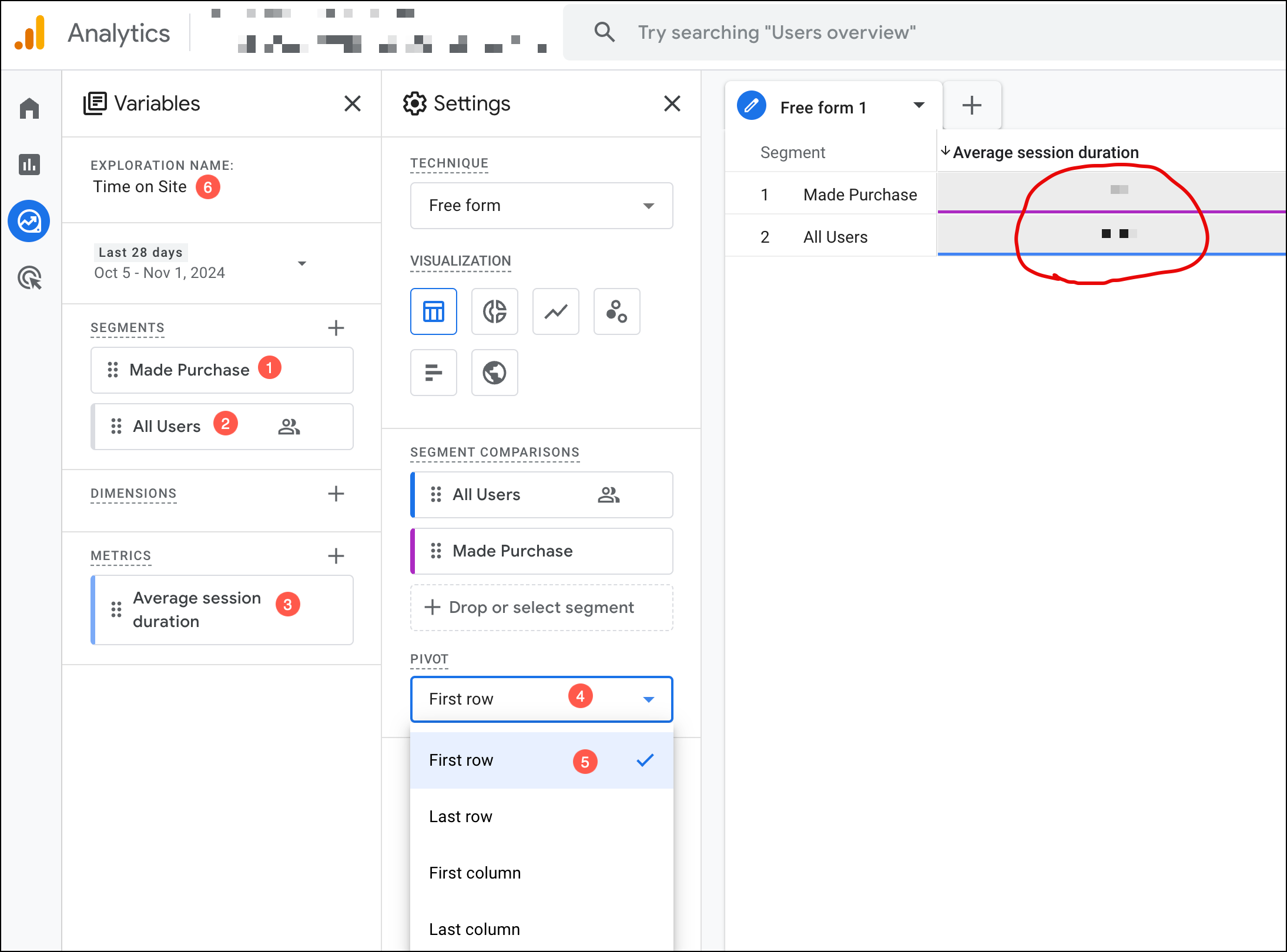
Let me know what the time on site was for all users and users who made a purchase. I’m curious to know what it was for your site.
Were you surprised by this?
If you have questions about the value of time on site, I’d love to chat (just add a comment to this post).
The Psychological Impact of Time on Site
Time has a psychological effect. Allow me to share what happens every time I watch a QVC presentation.
I start with, “There’s no way we need this.”
But because the format is interesting, the presenters enthusiastic, and I have nothing to lose, I watch it.
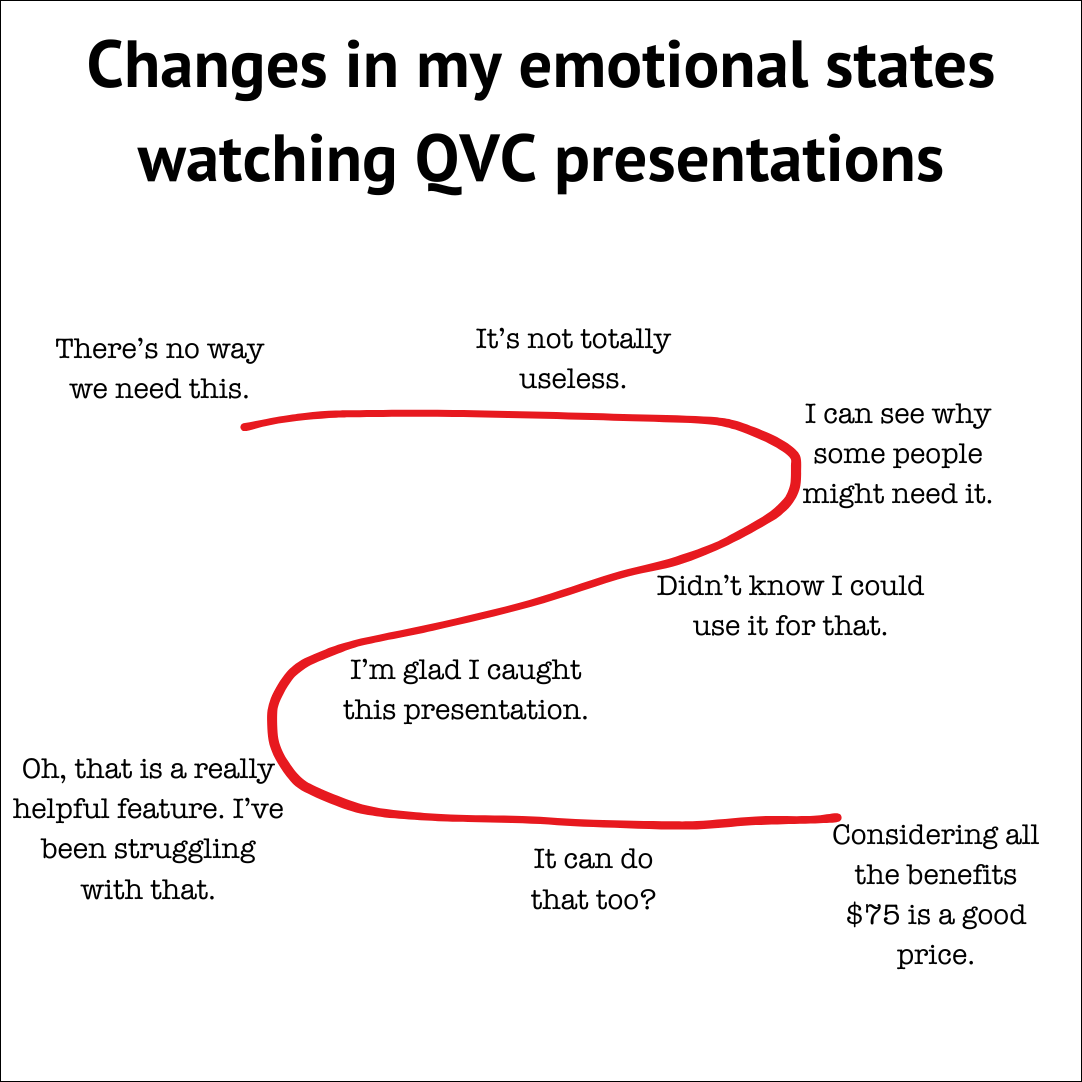
Please don’t think a QVC presentation is any different from your website. It’s the same thing, just a different medium.
It takes time for new ideas to sink in for new visitors. By increasing time, you are creating space for the reader to experience an idea.
Increasing Time on Site
Now that you’ve seen the importance of time on site, the next question is: How do I get my site visitors to stay longer and buy?
That’s explained in this article: How to Increase Time on Site.

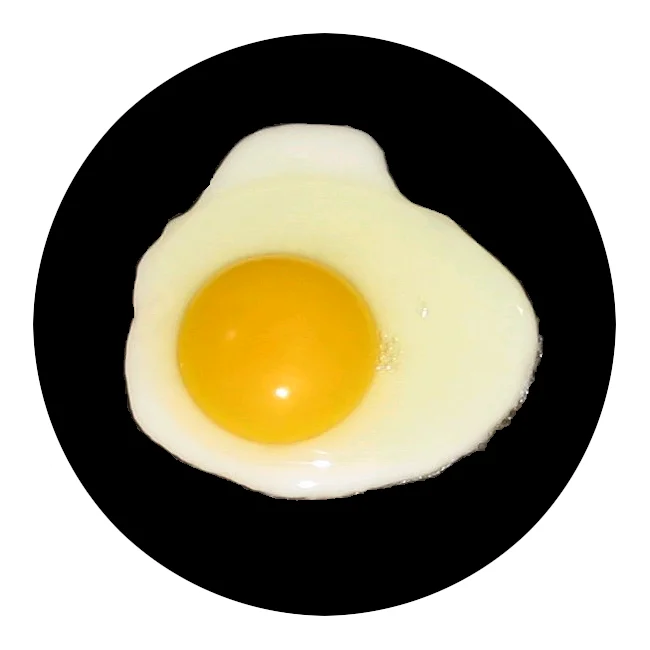

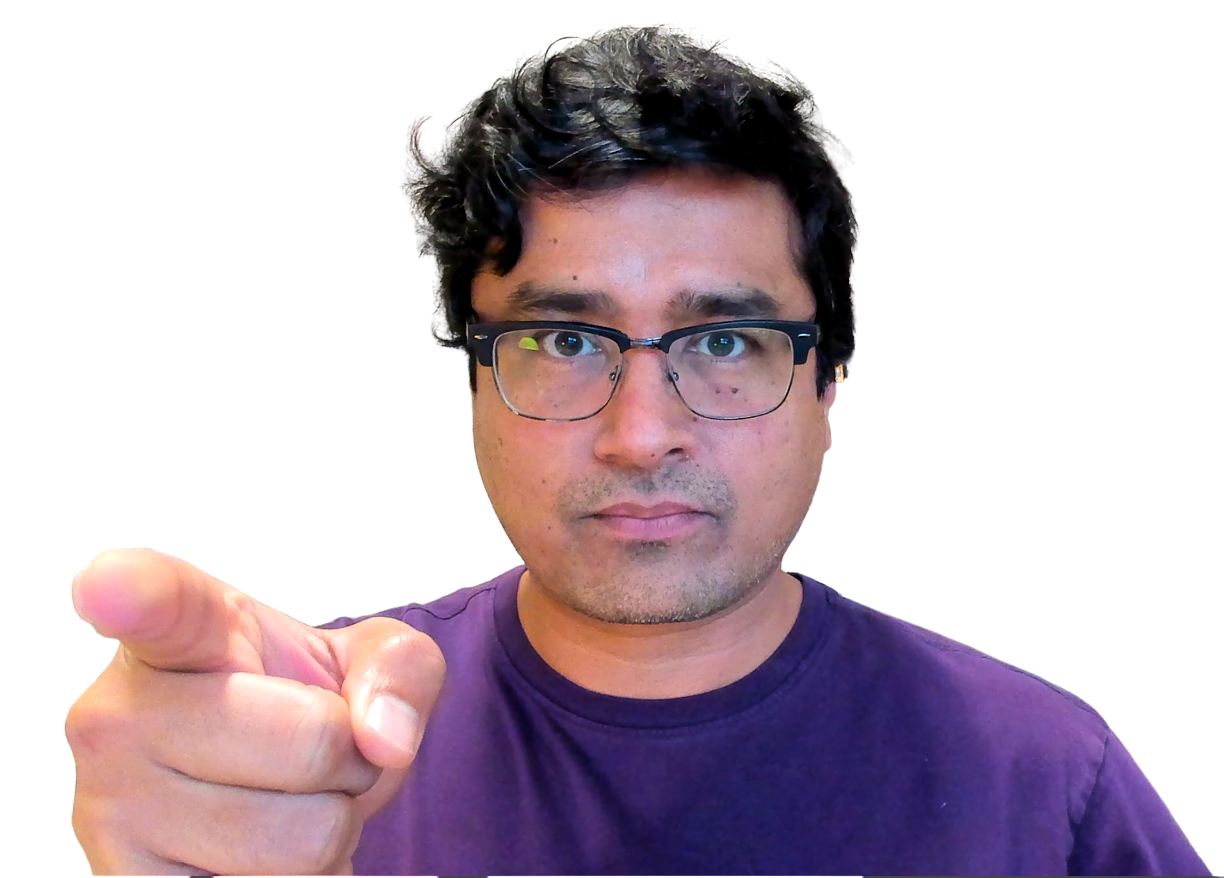
Comments 2
Completely agree. QVC has led the way in terms on live shopping. Tik Tok and other online shopping can learn a lot from QVC.
In terms of web use, where there is little to no interaction from the customer service team, we could product some small video snippets to address the steps of emotion you highlight above.
ReplyRishi Rawat
Hey, Steve. Appreciate the comment. Even if there isn’t video content on the website, we can still learn the principles that QVC uses to engage viewers. Those ideas can be applied to how we design our traditional DTC marketing funnel.
Reply